Paid Ads Technical Setup
The right technical setup in paid social media advertising will give you the best value for your money. After all, it is a competitive auction, so those with the best paid ads technical setup enjoy better ROAS. We’ve talked about creative best practices for ads in the past. In this guide, we will tackle the technical implementation of your paid social campaigns.
What are Tracking Pixels?
Tracking pixels are small pieces of code embedded in websites and emails. Their primary purpose? To monitor user behavior, enabling businesses to tailor advertising strategies effectively.

Pixels Across Different Ad Networks
Different platforms use different pixels, and each has unique attributes specific to its platform’s strengths.
- Meta Pixel (or Facebook Pixel): Tailored for tracking website actions after a Meta ad engagement.
- Google Ads Pixel: Monitors user behavior post-clicking on a Google ad.
- LinkedIn Insight Tag: This lightweight JavaScript tag enables in-depth campaign reporting and unlocking insights about LinkedIn members on your website.
- Twitter Pixel: Ensures tweets and ads on Twitter are effectively reaching the target audience.
- TikTok Pixel: Monitors user behavior post-clicking on a TikTok ad.
The Meta Conversions API (CAPI)
The Conversions API, often termed CAPI, is Meta’s server-side solution, enabling advertisers to send event data straight from their server to Meta.
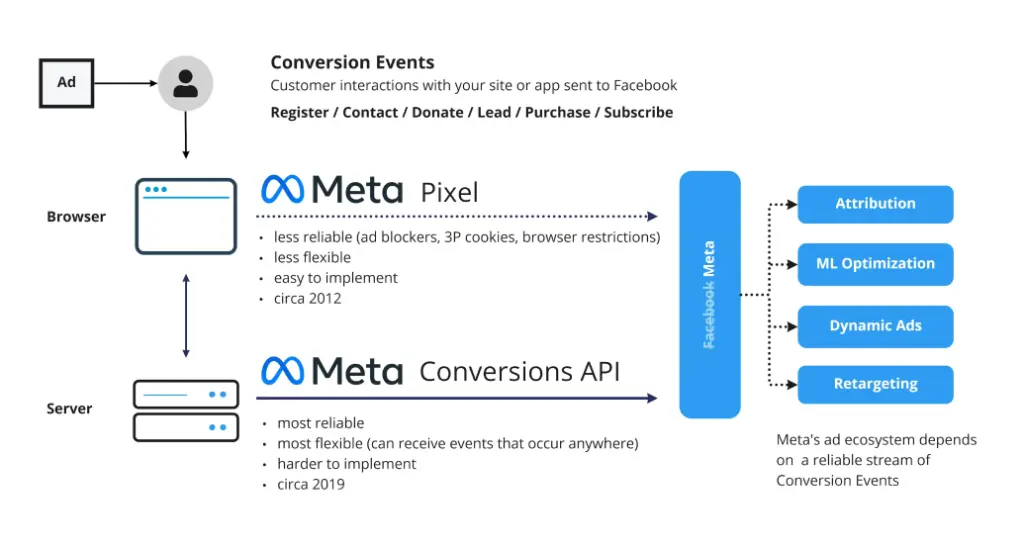
Source: https://hightouch.com/blog/conversion-apis
- Enhancing Ad Campaigns with CAPI and Pixels: While the Facebook Pixel captures client-side actions, the CAPI focuses on server-side events, providing a holistic view of user interactions. Unlike traditional browser-based pixels that track user interactions, CAPI allows advertisers to send event data directly from their servers to Meta’s systems.
- Why Server-Side? With the increasing prevalence of ad blockers, privacy-centric browser updates, and stricter data protection regulations, relying solely on browser-side pixels can lead to incomplete or inaccurate data. By sending data from the server side, CAPI circumvents these obstacles, ensuring higher accuracy and reliability in tracking conversions and user interactions.
- Enhanced Data Privacy: One of the standout features of CAPI is its focus on user privacy. Since data is sent directly from servers without passing through client devices, it offers a more secure way to handle user information. This method aligns with Meta’s commitment to user privacy and offers advertisers a compliant way to gather insights.
- Granular Event Tracking: CAPI isn’t just about sending conversion events. It offers many event types, from standard actions like purchases and sign-ups to custom interactions tailored to specific business needs. This granularity enables advertisers to understand their audience’s journey comprehensively.
- Integration with Other Systems: Meta’s CAPI can seamlessly integrate with various Customer Relationship Management (CRM) systems, e-commerce platforms, and other databases. This means that advertisers can automate the process of sending real-time data from their systems to Meta, ensuring timely and accurate reporting.
- Optimized Advertising Efforts: With more accurate data at their fingertips, advertisers can make more informed decisions regarding their ad campaigns. By understanding the complete user journey, from first touchpoint to conversion, businesses can refine their strategies, allocate budgets more efficiently, and drive better Return on Ad Spend (ROAS).
The Meta Conversions API isn’t just another tracking tool—it’s a game-changer. By offering a robust and privacy-compliant solution, CAPI empowers advertisers to navigate the complex digital landscape with confidence and precision.
Technical Audits for Digital Ads
Conducting a technical audit for digital ads is a systematic process that reviews your online advertising strategies. The end goal? To pinpoint where you shine, where you might stumble, and where potential opportunities are waiting.
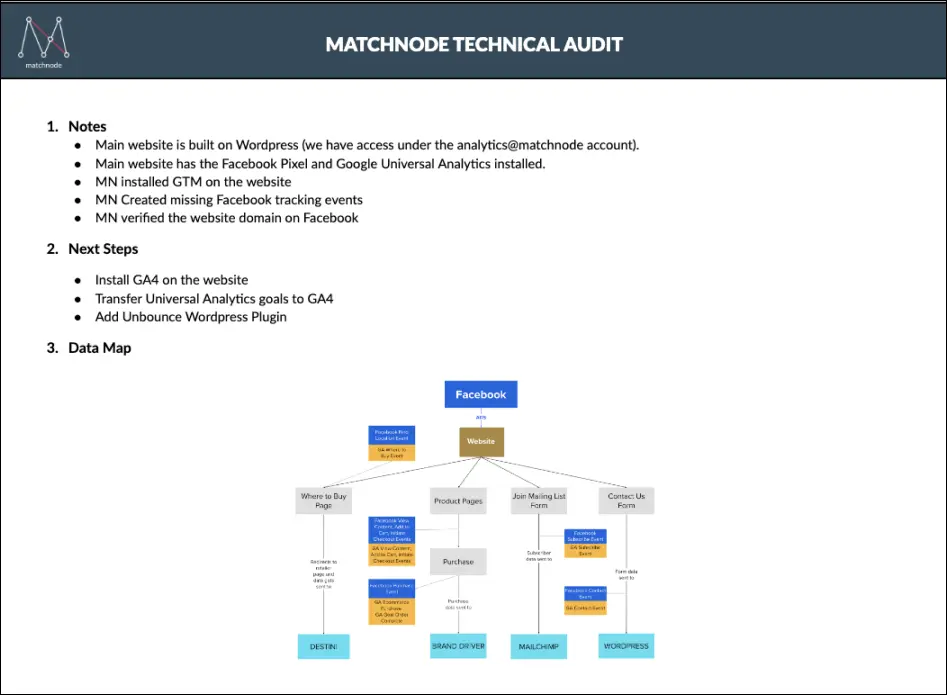
How do you conduct a technical audit for digital ads?
Be clear about your objectives.
A solid blueprint is non-negotiable when it comes to paid ads technical setup. Having clear objectives will be the guiding force of every significant decision you will make on your campaigns. They need to be measurable, actionable, and relevant. This is where Key Performance Indicators (KPIs) come into play. KPIs act as checkpoints, benchmarks that help you evaluate your campaign’s progress and effectiveness. By defining these KPIs before launching the campaign, you are equipping yourself with tools to continuously monitor, assess, and adjust your strategies.
Focus on the technical.
Ensure that tracking tools, like the Google Ads Pixel or the Facebook Pixel, are integrated into your website correctly. This is crucial for capturing data. And while you’re under the hood, ensure that conversion tracking is doing its job and check for integrations with other analytics tools, especially powerhouses like Google Analytics.
Check the content.
Analyze your ad copy, the visuals, and those crucial CTAs. Are they compelling? Do they resonate? Content that resonates is vital for driving user engagement and conversion. Take a hard look at your landing pages, too. Speed, mobile optimization, and CTAs should all be on point.
Inspect audience targeting settings.
Confirm that the right eyes see your ads by analyzing audience targeting settings. Are you reaching the desired demographics, locations, and interests? Make sure you’re not throwing money away on irrelevant keywords by double-checking your retargeting game.
Budgets and bidding need attention, too.
During your paid ads technical setup, budgeting and bidding in digital advertising require astute management to maximize ROI. Start by allocating and monitoring your budget, ensuring key campaigns are adequately funded. Choose the right bidding strategies that align with campaign goals, whether it’s brand visibility or conversions. Regularly analyze performance to identify bid efficiencies, adjust for external factors like seasonality, and consider A/B testing to optimize results.
By strategically managing budgets and bids, you’ll ensure every dollar is invested wisely, driving impactful results.
Look at performance.
Dive into metrics. CTR measures the relevancy and appeal of your ad by calculating the percentage of impressions that lead to clicks; a high CTR indicates effective ad design and placement, while a low one may require adjustments in targeting or messaging.
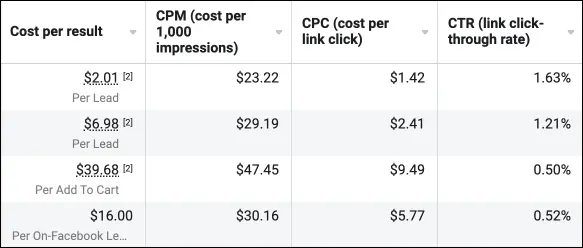
CPC gauges the financial efficiency of your ads. A lower CPC typically denotes cost-effective engagement, though a very low CPC paired with poor conversions hints at ad irrelevance. ROAS, crucial for evaluating ad profitability, calculates revenue per advertising dollar spent; a ROAS above 1 showcases profitability, while below 1 signals the need to reassess the ad’s approach or targeting.
Don’t forget about extensions and features.
Are you maximizing the potential of Google’s ad extensions or Facebook’s carousel ads? These features directly influence CTR by making your ad more visible and interactive. Furthermore, these extensions and features elevate the user experience, presenting information in a more engaging and accessible format. Overlooking them during a technical audit will limit the effectiveness and outreach of your digital ads.
Feedback is gold.
Ensure your feedback channels, like surveys or direct user feedback tools, are open and functional. Periodically review your reporting tools to make sure they’re accurate. Feedback provides a direct insight into how audiences perceive and interact with your campaigns; consider it as the pulse of your audience’s sentiment and satisfaction.
Documentation becomes essential.
Without documentation, your digital advertising campaign risks repeating mistakes, missing opportunities, or losing sight of its objectives. Moreover, having well-documented reports becomes invaluable over time. They form a historical record, allowing teams to review past campaigns, learn from them, and innovate. New team members can get up to speed faster, and decision-makers can draw from past experiences to make informed, strategic choices.
In essence, thorough documentation ensures that every lesson learned, every insight gleaned, and every success celebrated is captured and made accessible for future reference.
Remember, digital is always on the move. Revisiting this audit every 6-12 months will keep you ahead of the curve, optimizing your strategies and ensuring stellar ROI.
Is there any advantage in performing platform analysis for Digital Ads?
Account Configuration ⚙️
Start by reviewing the basic paid ads technical setup of your ad accounts. Are all your business details up-to-date? Have you linked all relevant assets like websites, apps, or other platforms? Ensuring these basic configurations are correct can save a lot of headaches later on.
Billing and Payment Methods 💵
It may seem trivial, but an overlooked payment issue can pause your campaigns unexpectedly. Regularly review and update billing details, ensure funds are available, and promptly address any flagged payment issues promptly.
Access Management 🔐
Digital advertising often involves multiple stakeholders – from strategists to copywriters, designers to analysts. Each person must have the appropriate level of access to execute their tasks without stumbling upon barriers.
At the same time, security concerns demand that access is not overly permissive. Regularly reviewing user roles and permissions ensures seamless workflow while safeguarding account integrity.
Integration with Other Tools 🛠️
Your ad platforms don’t work in isolation. They often need to communicate with other tools, be it analytics, CRM, or email marketing platforms. Regularly check these integrations for any disruptions or errors. For instance, a broken link between Google Ads and Google Analytics, for example, could mean lost data and insights.
Ad Settings and Policies 🚩
Digital advertising platforms frequently update their features, ad policies, and best practices. A periodic review ensures your campaigns comply with the latest guidelines, utilize new features, and align with the platform’s best practices.
Platform-Specific Optimizations 📈
Each platform will have its unique set of optimizations. For instance, in Google Ads, you might review keyword match types, ad extensions, or audience lists in Google Ads. In contrast, Facebook Ads Manager might involve scrutinizing pixel data, lookalike audiences, or ad placements.
Google Tag Manager (GTM) and Google Analytics: The Twin Pillars
Google Tag Manager 
GTM is a free tool from Google that allows users to manage and deploy marketing tags (like snippets of code or tracking pixels) on a website or mobile app without having to modify the code of the site itself.
It streamlines the process of deploying tags, minimizes the likelihood of errors in tag setup, and provides a web-based interface that facilitates immediate modifications and deployments of tags on your website.
The Importance of Google Analytics with GTM
Google Analytics processes the data captured by GTM, turning raw data into actionable insights. It provides comprehensive digital analytics data from website traffic sources to user behavior.
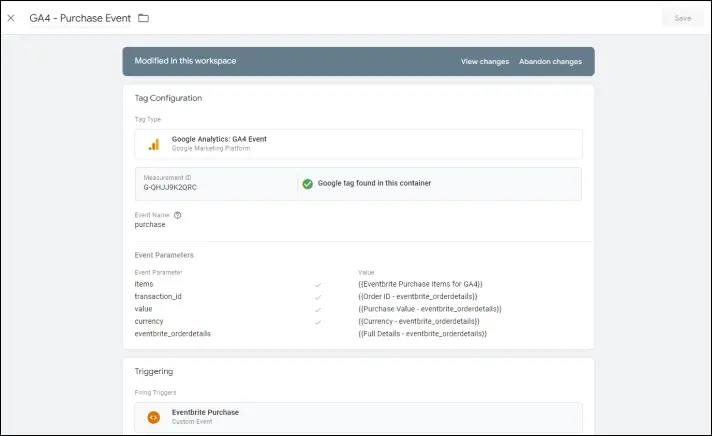
Can I Integrate GTM with other platforms?
Absolutely. Google Tag Manager (GTM) stands out due to its adaptability and integration capabilities. Designed to be a centralized hub, GTM is built to accommodate various tags from a myriad of platforms.
By adopting these best practices, you can significantly improve the effectiveness of your creative strategy in paid social campaigns.
- Multi-Platform Support. GTM isn’t just limited to Google’s suite of tools. It can integrate with third-party platforms like Facebook, Bing, Twitter, and more effortlessly. So, if you’re using a Facebook Pixel to track user interactions post-ad engagement or a Bing Ads Universal Event Tracker to monitor conversions, GTM has you covered.
- Custom Event Tracking. Beyond pre-configured tags, GTM also offers the flexibility to design custom tags tailored to your specific needs. This feature is particularly useful for businesses that want to monitor unique actions on their websites or apps that might not be covered by standard tags.
- Ease of Deployment. One of GTM’s standout features is its user-friendly interface. Even if you’re not a developer, the platform is designed to be intuitive. Once you set up GTM, deploying new tags, scripts, or pixels is straightforward, making it easier to adapt to evolving marketing strategies.
- Collaborative Features. GTM offers collaboration tools for teams that allow multiple users to work on tag configurations. This ensures that agencies, in-house teams, and other stakeholders can effectively coordinate on tag management.
- Collaborative Features. GTM offers collaboration tools for teams that allow multiple users to work on tag configurations. This ensures that agencies, in-house teams, and other stakeholders can effectively coordinate on tag management.
- Optimized Advertising Efforts: With more accurate data at their fingertips, advertisers can make more informed decisions regarding their ad campaigns. By understanding the complete user journey, from first touchpoint to conversion, businesses can refine their strategies, allocate budgets more efficiently, and drive better Return on Ad Spend (ROAS).
Next Steps
Diving into paid social media tech implementation can be complex. It’s filled with potential, but harnessing it demands expertise. You could tackle tracking pixels, Meta’s CAPI, and tools like GTM and Google Analytics solo, but why go alone when seasoned experts are at your fingertips?
Advertising Experts as Shortcuts to ROI
Advertising agencies bring industry knowledge and a proven track record, ensuring each digital advertising dollar you allocate is strategically invested. They’re on top of the latest shifts in the digital advertising landscape, saving you both time and potential missteps.
Partnering with an agency is like adding an expert to your team, providing the competitive edge crucial for success. Their skills can elevate your campaigns from good to exceptional. After all, in the digital world, excellence isn’t just an advantage—it’s a necessity.
In conclusion, GTM’s versatility ensures that you can have a unified, streamlined, and efficient tag management process regardless of the advertising or analytics platforms you’re invested in.

“The technical audit and setup process ensure everything runs smoothly. It’s about getting the details right and creating a solid foundation for our campaigns to succeed. I’m all about precision and ensuring every element is in its right place, setting things up for success!”
Marina Carvalho Alves, Technical Lead at Matchnode




